Quick Start Guide
- Home
- Quick Start Guide

GETTING STARTED
A Quick Start Guide…
How To Sign up, Register, and submit your listing/s
Click on the ADD LISTING button (top right hand side of page header)
From the ‘Select A Plan’ page. Choose the plan that suits you best.
The ‘Submit Your Listing’ page opens. Enter your business details as directed.
Also enter your listing details (title/description/images/logo/business hours/categories, etc)
When finished click on ‘preview’. Double check your listing (edit if required).
Preview again. When satisfied click on ‘Pay & Publish’ button (bottom of the page) to make the payment.
Note: If using PayPal you have the option to use your actual PayPal account or the direct use of your Credit Card
(you do not need a PayPal account to use their processing service).
Payments: A ‘Recurring Payment ‘option is available.
This simply means that you authorize us to take funds from your account automatically at regular
intervals for the goods and services provided to you on an ongoing basis. We provide an invoice as receipt.
You will also receive an email ‘reminder’ 3 days before renewal date.
Once your payment is received admin will review your listing and if everything is ok your listing will be confirmed.
*You will receive emails and prompts during the listing process along with final confirmation.
Note: The submission form is designed to submit just ONE listing. If your package includes several listings these can
be completed from your Customer Dashboard. You will arrive at the dashboard at the end of the submission process.
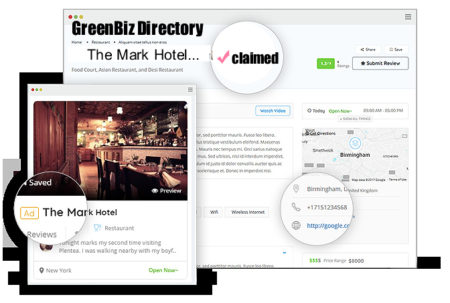
Claiming Your Listing
Claiming simply means verifying that the listing is definitely associated with your business. To ‘claim’ your listing open the listing, click on the word ‘claim’, pop-up box appears, fill in the details, and verify ‘I Own This Business’ or attach a verification document.
You will need to make payment then Admin will confirm the ad listing.
Terminate:
You can cancel at any time, please give us 7 days notice using the contact form.
BECOME A SPONSOR:
Opportunity for your business to become a sponsor for a specific category / country/ location.
For maximum exposure only ONE sponsor spot for each position.
Sponsor positions available for events, meetups, meetings & ongoing activities.
Get listed on our ‘GREEN WALL‘ ‘sponsor’ page.
For enquiries contact us
GOGREEN4KIDS – Let’s Talk Green





